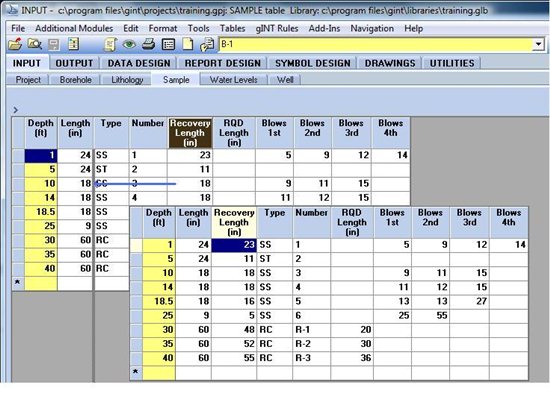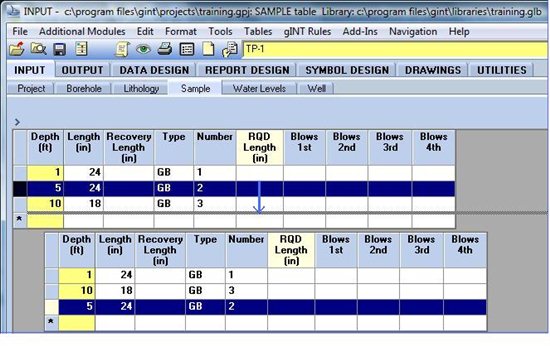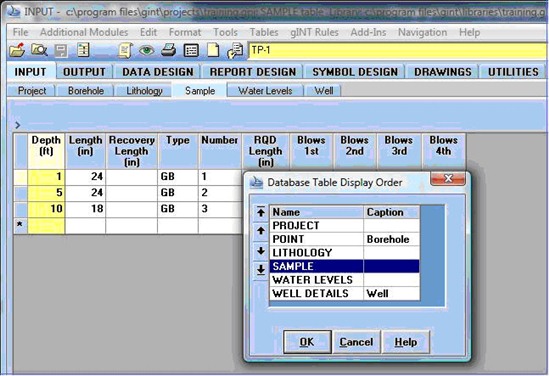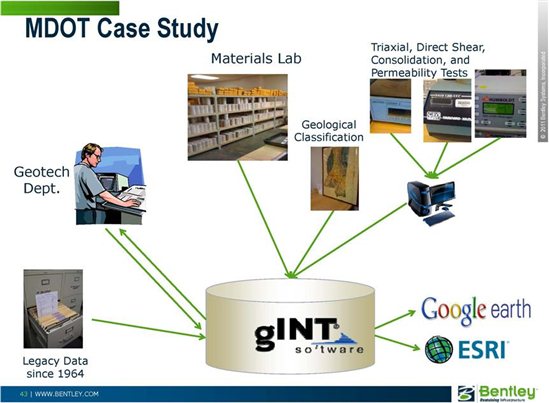On December 8, 2011 Bentley hosted an eSeminar about gINT software titled "Geotechnical Software for the way you work!". It addressed new features of gINT v8i SS1 which was released December 9, 2011.
During this seminar, the latest tools enabling you to export boreholes as 3D cylinders in MicroStation, export DTMs based on gINT subsurface data to LandXML, and apply user-defined coordinate systems were introduced.
Throughout the eSeminar attendees were able to type in questions. As many as possible were addressed during the eSeminar. Due to time constraints, several questions were not addressed.
This post is a summary of the questions asked and their answers. A few questions were asked more than once in different ways. These questions were consolidated.
Also, a fair attempt to break the questions in to categories was made. Categories include: Modeling/CAD Environment, gINT Capabilities and Features, and Other.
Modeling/CAD Environment
1) Can cross sections be cut in the DGN file?
Answer: Yes. If you need a series of sections along a reference line or alignment, a Bentley civil package such as GEOPAK, InRoads or MXROAD will be required. If you are looking to create a single cross section through a particular section then you can use MicroStation's dynamic section capabilities.
2) Can you draw cross sections through the created XML surfaces
Answer: Yes
3) Is there any planned integration between the gINT software and the GEOPAK Geotechnical tools?
Answer: GEOPAK and gINT are both Bentley solutions. Integration and working together to create a better solution is a long-term objective. Currently gINT does export borehole data in to a format which can be imported in to GEOPAK and used with the Geotechnical Tools.
4) Can GEOPAK model slope failure?
Answer: No, GEOPAK does not model slope failure. However, Bentley is the third party reseller for GeoStructural Analysis which includes a slope failure evaluation module.
5) Is GEOPAK just a drawing product software or does it perform modeling/strength calculations too?
Answer: GEOPAK is a civil design modeling application widely used for transportation projects. It cannot perform engineering analyses.
6) Can we use InRoads instead of GEOPAK?
Answer: Yes
7) Will we be able to import a gINT database in to GEOPAK Geotechnical Tools?
Answer: There already exists an Export to GEOPAK feature in gINT such that the data exported is used by the GEOPAK Geotechnical Tools. gINT Help provides details to executing the export feature.
8) Can AutoCAD Civil 3D read the i-model DGN files and DTMs?
Answer: AutoCAD 3D cannot read the i-model DGN files. DTMs are XML files (that is, the "DTM to LANDXML" export function in gINT exports the files as XML files). These files can be read by any application that is capable of reading XML files.
9) Is there a way to view the boreholes in 3D using AutoCAD civil 3D or ArcGIS instead of MicroStation.
Answer: No. For AutoCAD and ArcGIS products only 2D views are possible after export of data from gINT.
10) Is there a plan to provide an export to AutoCAD in the near future?
Answer: There is a 2D AutoCAD export in gINT available at this time. gINT does also export reports to DXF format. For a 2D export to DXF format in gINT go to teh Output tab and select File => Export to File =>AutoCAD (DXF) File.
11) Will gINT be compatible with AutoCAD and perform similar features to those you've shown on MicroStation in the near future?
Answer: At this time the i-model features can only be read by Bentley products. LANDXML files are an industry standard which can be read by many applications.
12) Will a DXF exported database which is opened by AutoCAD be able to do volume calculations based on the lithology?
Answer: From gINT, DXF exports are limited to reports such as logs and fences. At this time data from the gINT database cannot be exported into DXF format to be read by and CAD application. Data can be exported from gINT v8i SS1 in XML format to be imported by CAD applications. With the current version of MicroStation (v8i SS2) all volume calculations are performed with a civil solution which overlays MicroStation such as GEOPAK, InRoads or MXROADS.
13) Is labeling of the 3D boreholes done in gINT or MicroStation?
Answer: gINT
14) Can the gINT labeling be edited in MicroStation?
Answer: The i-model is not able to be edited, including the labeling exported from gINT.
15) Can you upload a 3D model scan of the area where the soil borings were taken? In MicroStation you imported a 2D sitemap, could you upload a 3D terrain model?
Answer: Yes
16) We have MicroStation v8i Select Series 2. Will MicroStation v8i Select Series 2 still work with gINT v8i Select Series 1?
Answer: gINT v8i will continue to work with MicroStation v8i Select Series 2 as before. gINT v8i Select Series 1 has the enhanced capabilities of exporting i-models and Digital Terrain Models (DTMs). Referencing in the i-model can be done with MicroStation v8i SS2. Digital Terrain Model (DTM) work was performed with GEOPAK - a civil modeling overlay to MicroStation. MicroStation SS3 (anticipated release spring 2012) will be able to import DTMs without a civil engineering package such as GEOPAK or InRoads.
17) Is the scaling of the borehole width and length automatic when imported MicroStation on cross sections?
Answer: The scaling for the boreholes is automatic when imported in to MicroStation. gINT requires a field for the borehole radius, so you have control over the radius.
gINT Capabilities and Features
1) I don't have the specs for gINT, what is it generally? Is it a separate, stand alone software that works within or outside MicroStation?
Answer: gINT is a standalone, geotechnical data management tool. Inside of gINT you can create several reports including borehole logs, fences, and graphs. gINT also exports and imports all geotechnical data which enables it to work with other software applications such as MicroStation, GEOPAK and Excel, for advances analysis and design. For additional information about gINT please refer to the gINT webpage.
2) Not related to the presentation topics, but is there a way to input pile load test data into gINT?
Answer: At this time gINT does not include a standard template for pile data. However, you can add one if you like, Bentley Professional Services can also assist you with development. gINT does not typically analyze pile data at this time - it would only store your geotechnical data in a single location for you. As an aside, Bentley has another application, GeoStructural Analysis, which has a pile analysis module.
3) Do I understand that if one types in the latitude and longitude, gINT will calculate the northing and easting?
Answer: Yes, this coordinate conversion occurs within the gINT Professional Plus product.
4) What are the possibilities in gINT to have environmental lab results and display them in a customized table/sheet?
Answer:gINT is a fully customizable database. It is possible to add tables for Environmental lab results and display them on customized tables/sheets.
5) Can gINT also model groundwater data from boreholes?
Answer: gINT can produce depth over time plots for groundwater measurements. Also, groundwater elevations recorded can be plotted on a fence or log. However, groundwater profiles cannot be created in gINT.
6) We are using two versions of gINT: v8 and v8i. Will these o-model and DTM to XML features work with both versions of gINT or just v8i?
Answer: These features are available in gINT v8i SS1, which was released on December 9, 2011.
7) What type of database is gINT using?
Answer: gINT Logs and gINT Professional use a Microsoft Access database. gINT Professional Plus uses a SQL server database.
8) How do you plot borehole information on a profile?
Answer: You can plot borehole information in a profile format using gINT fences. If you want to plot along a roadway alignment, then you can use GEOPAK or InRoads, or you can use the alignment option in gINT to define a specific alignment and create a profile along the alignment.
9) We are using gINT 08.30.02.39, and we are a Bentley Select ELS customer. Is the version available tomorrow (December 9, 2011) available to me with no additional cost?
Answer: If you are a current Bentley Select ELS customer or you have a current Bentley Select agreement then you can download the new version of gINT at no additional fee until your Select agreement lapses.
10) Will gINT be integrated with ProjectWise and MicroStation in SS3?
Answer: Beginning with gINT v8i (released in May, 2011) gINT had ProjectWise capabilities. The December 9, 2011 release of gINT (v8i SS1) is increasing the ability of gINT to work with MicroStation. Integration and working together to create a better solution is a long-term objective for Bentley applications.
11) Can the database be manipulated to create rockline information only and how difficult is it to bring this information into InRoads?
Answer: Yes, just the rockline information can be created. gINT has a direct export for InRoads The gINT help menu has specific directions on how to create the necessary correspondence file and step-by-step directions.
12) How does the gINT export feature deal with boreholes where certain strata are absent?
Answer: gINT uses the same, standard linear interpolation of a TIN (Triangulated Irregular Network) used in many civil applications including GEOPAK, InRoads and MXROAD. It is up to the user to refine TIN networks as they see applicable.
13) If the rockline created is close to the OG surface it sometimes can triangulate over teh OG. Then the rock DTM has to be modified to force the rockline below OG. This is necessary so that the rockline shows properly within InRoads cross sections for quantity purposes. Does gINT automatically fix rockline that may deviate above the OG surface?
Answer: No - gINT does not automatically fix the triangulated surface. gINT uses the standard linear interpolation of a TIN. The user may decide when to refine the TIN network.
14) How does the gINT DTM export feature deal with boreholes where certain strata are absent (3D modeling)?
Answer: gINT uses the straight line interpolation to develop TIN based on DTMs. The user may modify the TINS as necessary.
15) Would we need our geotech consultants to provide data in a specific format to be imported into gINT software?
Answer: gINT can import data in CSV and Excel formats, and Microsoft Access. However, unless the structures match your defined gINT structure, a correspondence file is necessary to import the data, and sometimes not all data is a complete fit. It is best to request that consultants use a provided format be it a gINT database and library or and Excel worksheet with a structure created by exporting your gINT database structure to Excel.
16) When exporting the XML, what happens when the borehole has the same material type listed twice?
Answer: gINT requires that graphic symbols be unique. If there are two identical graphic symbols in a single borehole, then one of them must be renamed (to the same thing for all boreholes with that second layer): for example, if you have two SAND graphics in a borehole, rename the second, deeper graphic in all the boreholes SAND2. Export each DTM. Open the second DTM export and perform a query to change all SAND2 graphics to SAND. You can now import each layer in to a separate DTM.
17) Please explain the scale factor in gINT.
Answer: gINT works in paper space. So, when exporting a sitemap, fence or log out of gINT you must multiply it by a factor of 12 to put it in real world space.
18) Can you import the geotech data from and Excel file in to gINT.
Answer: Yes, you can import geotechnical data in to gINT from an Excel file. If the structure is not identical to your gINT database you may require a correspondence file. Go to gINT's Help menu for additional information.
19) Did we understand correctly that elevations of the boreholes are not stored in the overall database?
Answer: Borehole elevations are stored in the gINT database.
20) Does gINT have the possibility to show boreholes on a 2D map with colored boreholes according to a property in the gINT database?
Answer: Yes. gINT can show boreholes on fence diagrams and can also show borehole locations on a 2D sitemap. You can show graphics and color on the boreholes in the fence developed in gINT.
21) Can the input and output screens be customized in gINT? And can that be done by the user, or does Bentley need to do that?
Answer: gINT is a completely flexible database management system. The data entry user interface (database) and reports can be customized by users can request the Bentley Professional Services team to perform modifications to the database or reports.
Other
1) You stated to go to the on-demand seminar link for more eSeminars but will there be a separate folder for gINT?
Answer: The link given (found here) directs you to seminars specifically for gINT. eSeminars for all Bentley products can be found at http:/www.bentley.com/en-US/Corporate/Events/OnDemand/">http://www.bentley.com/en-US/Corporate/Events/OnDemand/.
2) How does gINT work with exchanging data to ArcGIS?
Answer: gINT professional and gINT Professional Plus can be linked directly with ArcGIS. Please contact your Bentley representative for additional details.
![]()